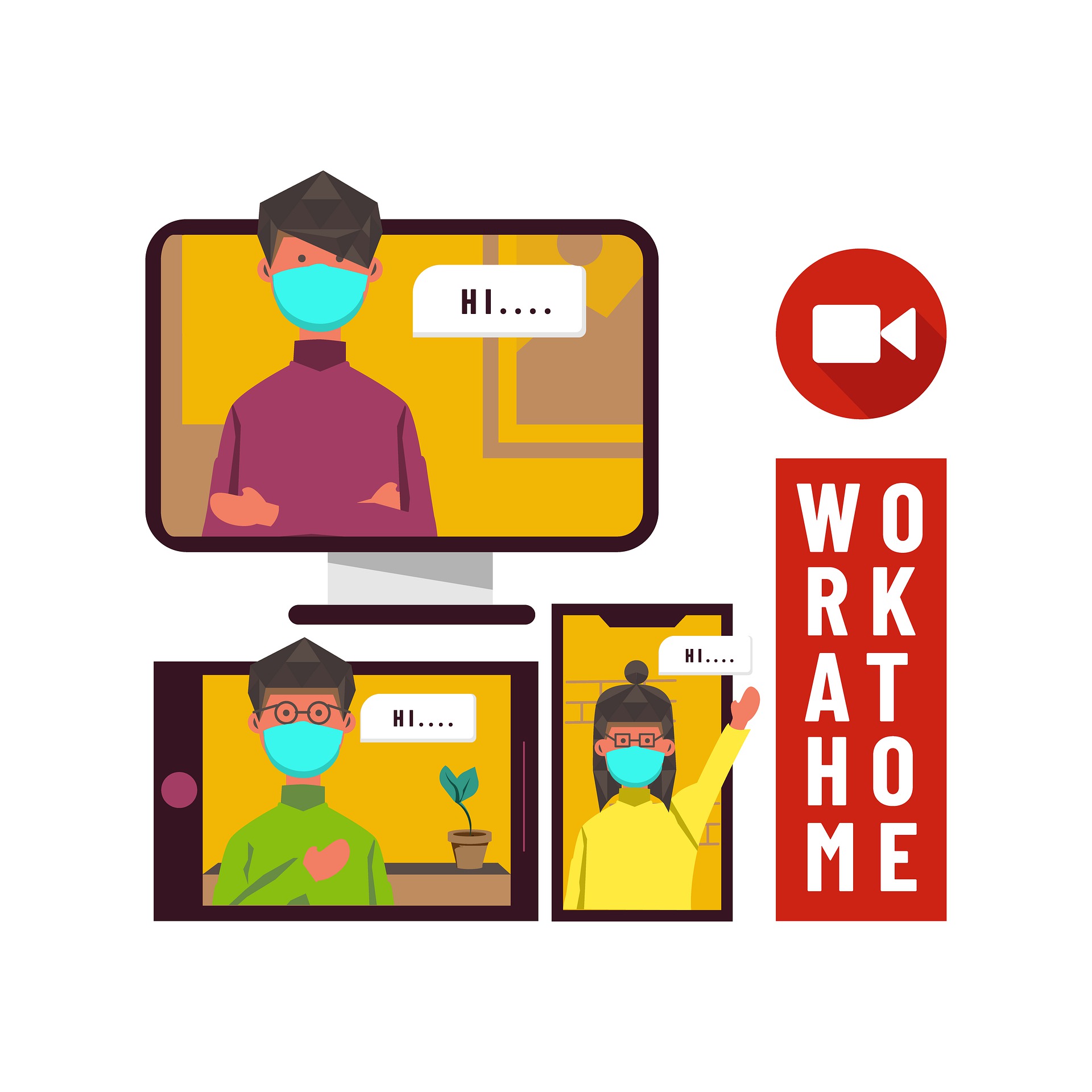During the pandemic, I Am The Agent would suggest adding a virtual tour or video of your property to your listing.
We now offer this facility on Rightmove. To do this you must create your video and upload the video to a hosted site such as: YouTube or Vimeo both have a basic free service and you will not need to pay.
Once you have uploaded your video you can then create a hosted live video. You will be given a unique URL/link to your video. This link is better in an embedded format. If you add your video link with a title: Smith House Tour and the then the URL in the full description and within the featured section: ‘Virtual Tour Available’ as one of your property features.
This will then flow through to portals. We also suggest holding this back and perhaps sending it as a first viewing and to start the conversation with potential buyer of tenants.
Alternatively you can organise virtual viewings with enquiries, where you show them around with your video and meet via Facetime or Whatsapp (free and generally available) or Zoom or Microsoft Teams. All of which are free. This will then allow you to guide the potential tenant or buyer through the property and allow all parties to meet and ask questions eg. 'Please could I see the view through this window?' etc.
Or lastly you could prepare a video and email or message it to enquirers.
We can assist with viewings, marketing your properties on Rightmove and Zoopla, referencing, gas and electrical safety certificates. We are truly an online estate agency and all marketing can be done from the safety of your home. We also have a great guide on virtual viewing shown HERE and also how to upload a virtual viewing HERE.
Good luck and please stay safe and thank you for your ongoing support.
I Am The Agent